Description
The ISHAKO Wireless Controller is designed for smooth compatibility with PS3, PS3 Slim, and Windows PC/laptop systems. For the first-time connection to a PS3 console, simply use the included USB cable to complete the pairing process. Built with a 450mAh rechargeable battery, the controller can automatically enter sleep mode after five minutes of inactivity, effectively saving power and extending usage time. It features dual vibration motors and a six-axis motion control sensor to deliver a more immersive and responsive gaming experience. The ergonomic design includes finger indentations on the back, offering a comfortable and secure grip during long gaming sessions. The 360° joystick is highly sensitive and precise, ensuring smooth, drift-free operation. Whether gaming at home or on the go, the ISHAKO controller provides reliable performance with comfort and precision.



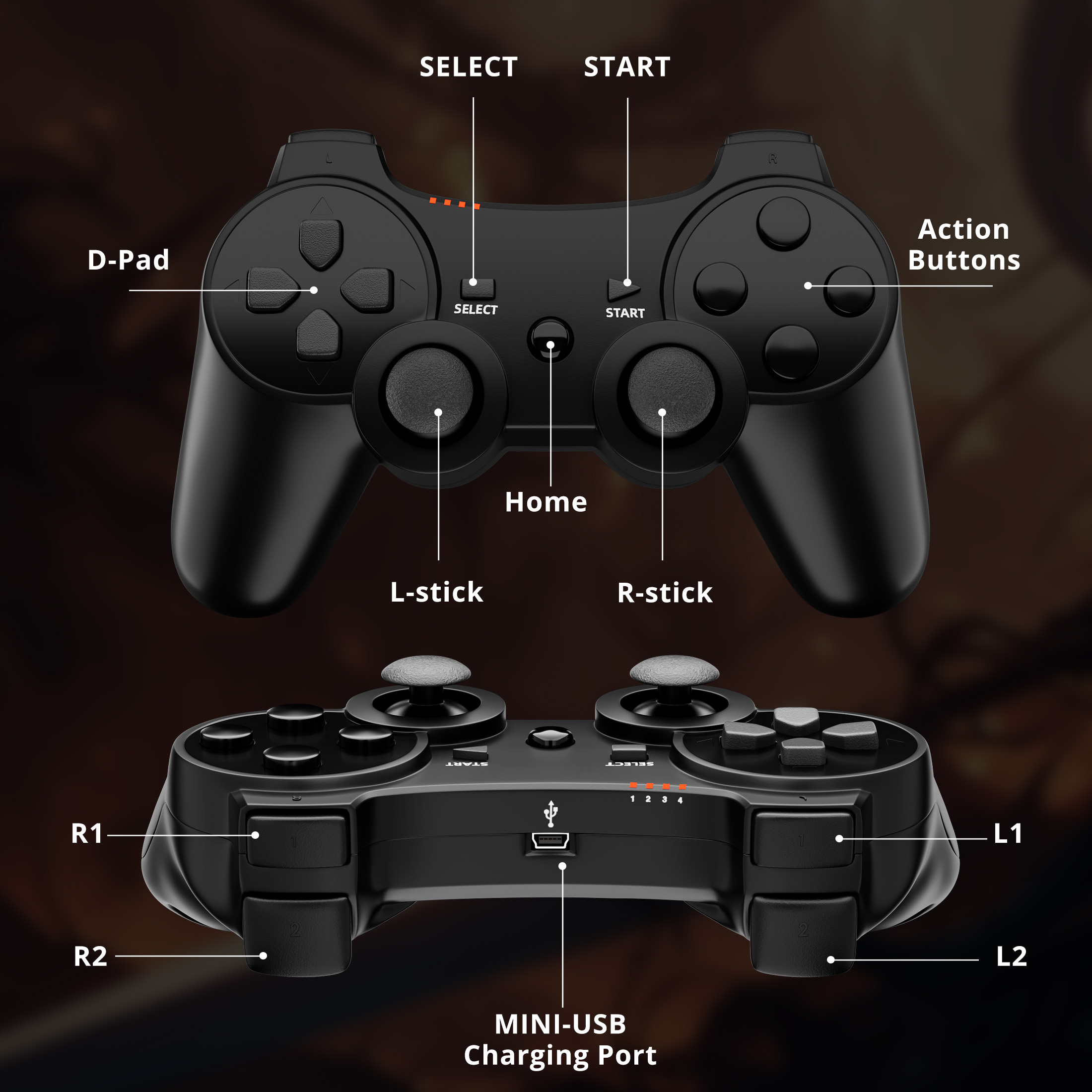










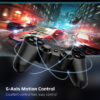





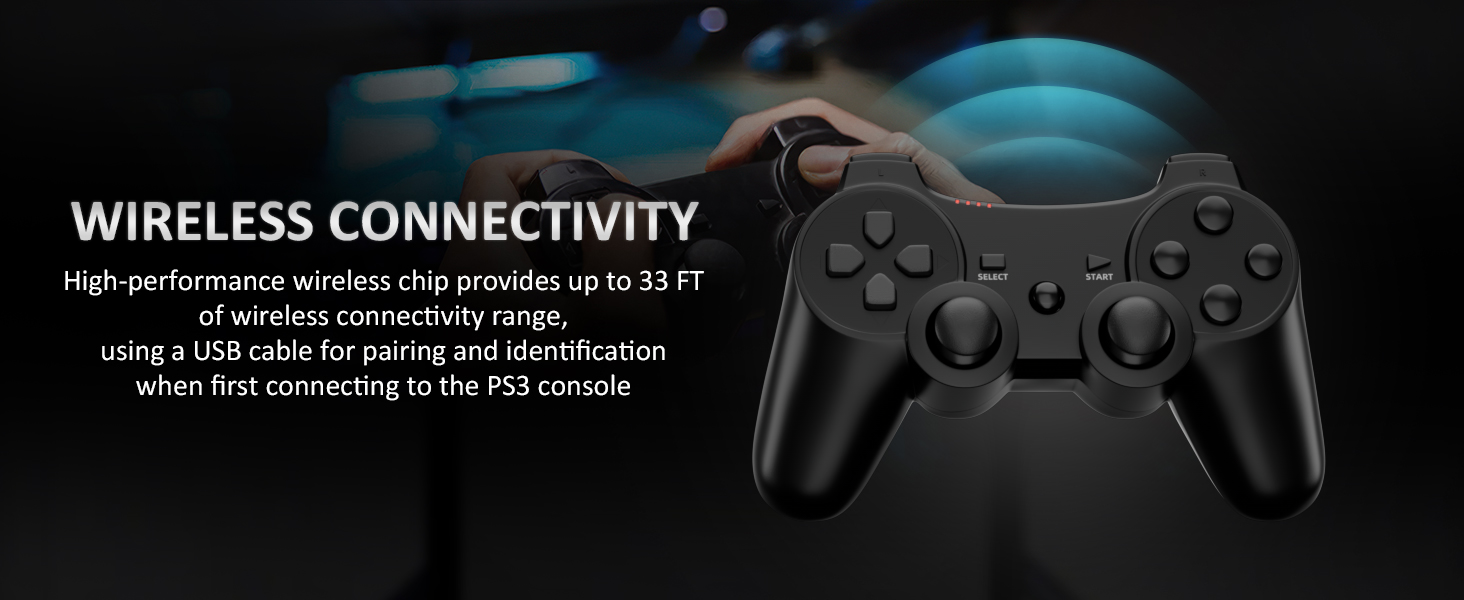






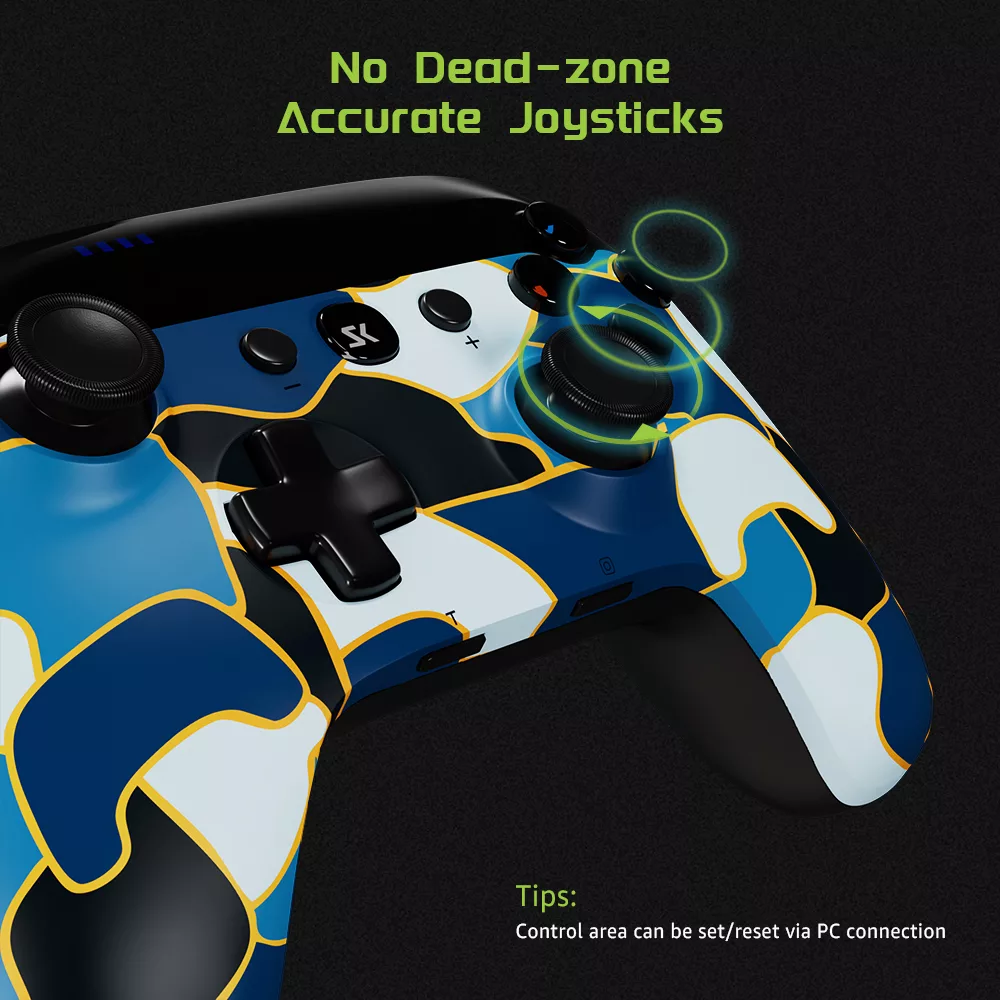

















Reviews
There are no reviews yet.